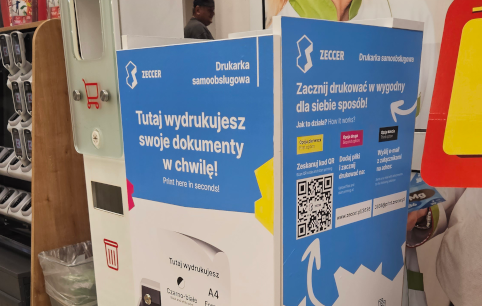Select a printer
How does Zeccer work?

Select a printer and add files for printing
Check the locations on the map and choose a convenient spot. Add files for printing - it's simple and intuitive.

Pay for your order safely online
You can pay for your printouts conveniently online: by a quick transfer, Blik (popular Polish mobile payment service) or by card.

Press print on the order page and download the files!
After the payment, the last step is to confirm the printout. Press Print on the order page and pick up your order.


Why is Zeccer a great option to choose?

Printing from any device: smartphone, tablet, laptop
Whatever is convenient for you. Use any mobile device and you'll have your printing done in 3 easy steps.

Many convenient locations
Always close to you. Zeccer printers can be found in over 450 locations in Poland and Germany.

Without installing any drivers, without registration
Fast and simple. This is how the Zeccer printer works. You don't need to download any apps or drivers.

Convenient and fast method of online payment
You will pay for the printouts without any problems, just like with online shopping. Choose a convenient payment method and we will take care of security.
Self-service print station
Zeccer is innovating the self-serve printing experience. You can print your documents quickly and safely. Just use the printer’s simple page to add files or send an email with attachments. Our printers always have paper and toner. In case of problems, you can always use our phone support.
Select a printer
Full security of your files and payments
All files sent to Zeccer are encrypted. After printing, your files are deleted from our servers and we do not process them further in any way.
Security policy
In harmony with the environment
- Sustainable development of the environment is important to us and we are proud to support the idea of sharing economy.
- Each Zeccer printer allows the local community to save an average of 5,000 kilograms of individual electronic waste per year.
- For every 10,000 printed pages we plant one tree together with posadzimy.pl